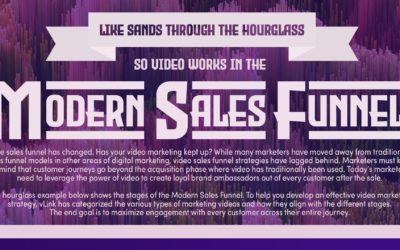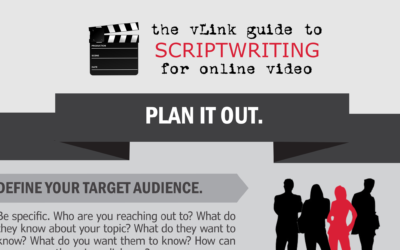With the rise of remote work and distributed teams, effective communication is more crucial than ever. Videos have emerged as an invaluable tool for fostering collaboration, sharing information, and maintaining unity. Whether you are thinking about incorporating video into your internal communications or already implementing various video solutions, we have a few tips on how to best leverage video content for your business, ensure they are high quality, and effectively distribute them.
Before diving into common challenges, it’s essential to recognize the immense value of internal video communication and how it can transform your company’s practices. Here are some effective ways to integrate video into your internal communication strategy:
-
- Training and Onboarding: Create video content for onboarding new hires, introducing them to the company culture, policies, and procedures. Offer Video tutorials and training sessions to help employees develop new skills, improve existing ones, or perhaps use video for mandatory compliance training on topics like data security, workplace safety, and ant-harassment policies.
- Internal Communications: Ditch the long emails and use video to keep teams informed about company goals, achievements, and future plans such as product launches, company-wide changes, or event invitations. Departments can create their own videos to share their progress, challenges, and plans with the rest of the company.
- Knowledge Sharing: Build a video library with tutorials, how-tos, and best practices that employees can access as needed, or share internal case studies showcasing successful projects, highlighting the strategies and solutions used.
- Employee Engagement: Create videos to recognize and celebrate employee achievements, milestones, and anniversaries. Record and share videos from company events, team building activities, and social gatherings to foster a sense of community.
- Collaboration: Teams can use video to provide updates on project progress, share feedback, and brainstorm ideas. Record virtual meetings and presentations so that team members who couldn’t attend live can watch later.
- Feedback and Exit Interviews: Solicit video feedback from employees on various topics, such as new initiatives, workplace improvements, or training programs. Conduct and record exit interviews via video to gain insights into employee departures and improve retention strategies.
- Crisis Communication: Use video to communicate promptly and effectively during crises, ensuring that all employees receive consistent and clear information.
- Remote Work Training and Team Building: Provide videos on best practices for remote work, including time management, communication tools, and work-life balance. Furthermore, use video to conduct virtual team-building exercises and maintain team cohesion.
As you can see, implementing pre-recorded video communication in the workplace can offer numerous benefits, but it also comes with its own set of challenges. Here are some common issues you might face and tips on how to address them:
1. Content Relevance and Engagement: Ensuring that your videos are relevant and engaging for your audience is crucial. This can be particularly challenging for routine updates or training materials. Keep your content concise and to the point. Use storytelling techniques to make the material more engaging. Incorporate visuals, graphics, and real-life examples to illustrate key points.
2. Consistency and Standardization: Maintaining a consistent style and quality across all pre-recorded videos can be difficult, especially if multiple people are creating content. Develop a set of guidelines or a style guide for video production. This will help ensure a consistent look and feel. Consider using templates for recurring video types like weekly updates or onboarding videos.
3. Distribution and Accessibility: Ensuring that all employees can easily access and view your videos can be a logistical challenge. Use internal portals and shared document spaces to distribute your videos. If that’s not an option, platforms like Vimeo and YouTube offer private video settings to securely share content. NEVER email a video. Email platforms are not optimized for video sharing and can lead to poor user experiences, such as long download times and compatibility issues. *PRO-TIP: Embed videos in PowerPoint presentations to make meetings more dynamic and engaging.
4. Hire a Professional or DIY?: For high-stakes content such as CEO messages, major training programs, and important announcements, investing in professional production ensures top-tier quality and effectiveness. For less critical updates and communications, try the DIY approach. Use a reliable camera, a good lighting kit, a quality microphone and simple editing software to enhance your DIY efforts.
5. Shelf Life of Content: Some video content, such as training materials or onboarding videos, may become outdated quickly, requiring frequent updates. Regularly review and update your video content to ensure it remains current. Create videos in a modular format so that you can easily update specific sections without having to redo the entire video. *PRO-TIP: When shelf life of a video is a concern, reach out to a professional.
By incorporating pre-recorded videos into your internal communications strategy, you can enhance engagement, streamline processes, and maintain a cohesive and informed team. Remember to balance DIY efforts with professional production when necessary and ensure your videos are accessible through the right channels. With these practices, you can enhance the effectiveness of your pre-recorded video communications, ensuring they are a valuable tool for engaging and informing your team.
Transform your internal communication strategy today! Reach out to us at info@vlinksolutions.com today to learn more and get started.
Search vLink’s Resources, News, and Events
vLink Solutions is always adding new tips and tricks, case studies, infographics, and more.
Humor Works for Revegy – Case Study
It’s always a good day when our friends over at Revegy, creators of an account-based sales execution platform, give us a call to produce some content. They were in search of a fun and entertaining way to highlight and overview their software using visuals and...
Discover the Modern Sales Funnel: Infographic
vLink Solutions designed this modern sales funnel and infographic as a roadmap for businesses and organizations looking to leverage video marketing.
The vLink Guide to Scriptwriting for Online Video: Infographic
So you want to make a video to support a new product, program or campaign? Video marketing can be the most effective way to reach your audience. According to Business Insider, the number of people watching videos online reached 244.4 million in 2020 and is only going...
3 Steps to Make Your Video Scripts Irresistible
Scriptwriting is one of the most important steps of the video production process. It is also the step that we find companies struggle with the most. While many adults have been schooled in writing, script writing is a different skill altogether. Poor script writing...
Make Hybrid Events Worth Every Dollar for Virtual Attendees
Published in Smart Meetings on 6/9/22. The average price for a paid virtual event is $443. Are virtual attendees seeing value? It depends. “To demand a fee, digital events must boast compelling content and a seamless experience. According to Kim Myhre, founder of...
Elevate Your Virtual Events to Engage Seven-Figure Clients and Prospects
This article was published in CMW on 4/27/22. Webinars are standard fare for general audiences, but how do you host virtual events that engage clients and prospects representing millions of dollars in potential revenue? At this level, the game changes. Expectations...
How Hybrid Events Have Evolved—and 9 Ways to Prepare for What’s Next
We asked 11 top event professionals for a widespread view of what works now in hybrid event production—and what needs to happen to make this an effective, long-term event format.